The Ugly Files: Playing with Picasa
Posted: March 22, 2011 Filed under: Genealogy | Tags: The Ugly Files 2 CommentsA crucial feature of the Ugly Files: Photos. Not the subject matter, of course!
But oh, the organization. I have a MacBook, and iPhoto is a great application, but it’s always worrisome to think that someday the laptop could be stolen, or drop out a window, or just up and quit one day, and take hundreds of photos to never-never land.
I do back up to an external hard drive, but — duh! What if there’s a fire and both the drive and the laptop go up in smoke?
After way too many months of thinking “I really should do something about that,” I have officially entered the cloud, or online storage, or whatever you like to call it. As a first step, I’ve been exploring Picasa, Google’s image organizer. What I like, so far:
• Editing the photos using Google’s Picnik application is pretty easy. At least, it is for basic editing — cropping, adjusting sharpness, contrast and shadows, etc. I honestly don’t know what it would do with stuff like color saturation and fine-tuning, but then, in this context I’m mostly interested in information, not restoration.
• The caption area is roomy and easy to read, which is nice after trying to squeeze genealogical information into iPhoto fields.
• It’s simple to designate an album as private, which means only people I invite can view it.
• It’s possible to order prints from Picasa albums, which is also nice.
I’m sure there are many lively opinions out there about the pros and cons of various photo organizers. What are your thoughts?
-0-
The Ugly Files is an occasional series in which I document various stops in my journey to organize my genealogy life.
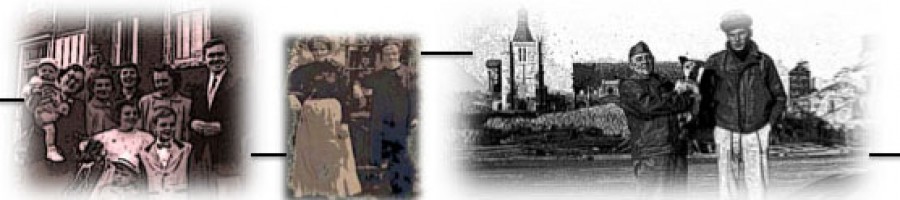

What if the cloud dissipates? Better get those flash drives in orbit.
Yeah, there’s always something, as Ms. Emily used to say …